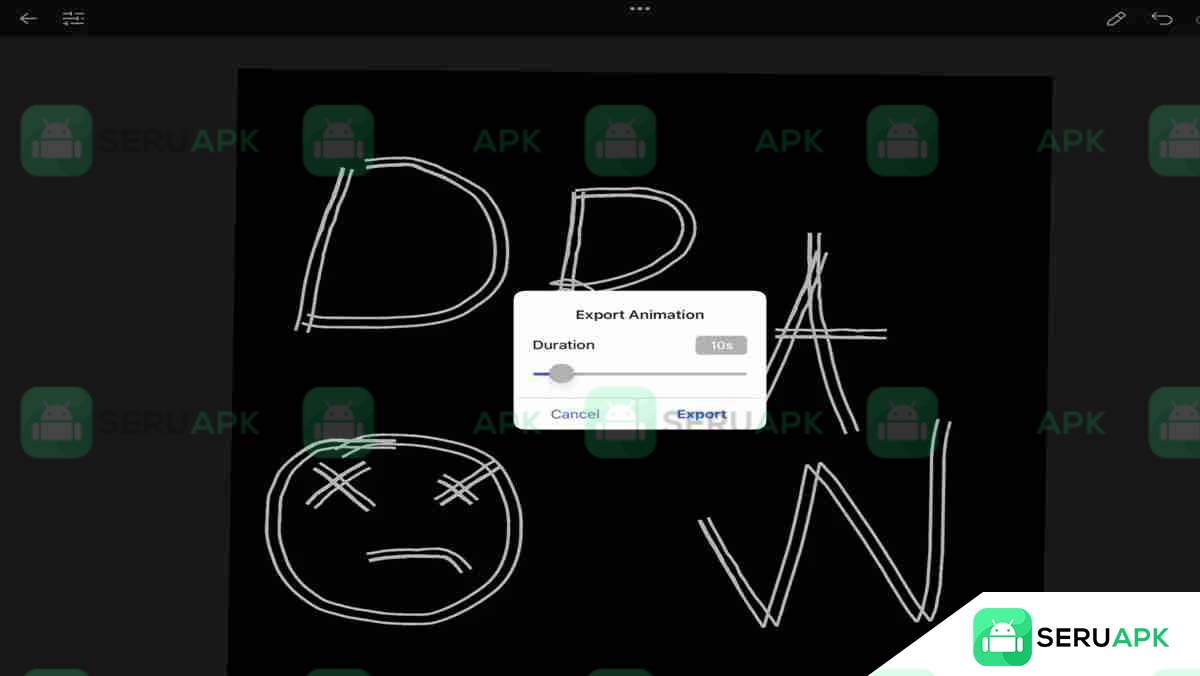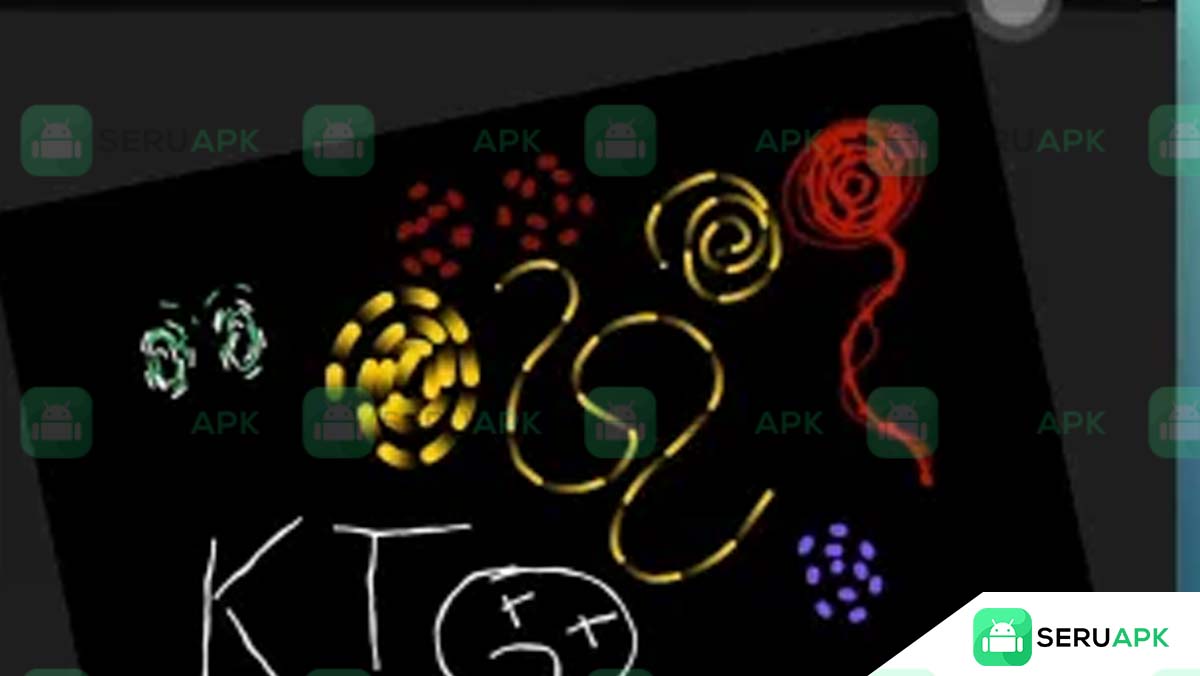Amberdraw APK is a pioneering digital art app for anyone who wants to turn static illustrations into vibrant, vibrant masterpieces. Download for Android
| App Name | Amberdraw |
|---|---|
| Publisher | Mykyta Gaidukov |
| Category | Art & Design |
| Size | 23 Mb |
| Latest Version | 1.3.0 |
Description
Introduction to Amberdraw APK
Amberdraw is not just an ordinary drawing application; it is an interactive hub of creativity that combines the sophistication of traditional drawing tools with the power of digital animation. Unlike static sketches, Amberdraw brings your drawings to life, transforming every stroke into an expressive and dynamic masterpiece. With intuitive controls and a wide array of tools, this app is designed for everyone, from casual doodlers to professional illustrators looking to push the boundaries of their art.
Amberdraw's appeal lies in its blend of technology and art. With smooth strokes, an adaptive interface, and a range of premium features, this app transforms your screen into a digital canvas that responds to your imagination.
Animated Brushes and Animated Strokes – Bring Your Artwork to Life
Unlike traditional drawing applications that confine you to static artwork, Amberdraw allows you to add movement and life to your creations with animated strokes. These brushes are not merely aesthetic; they bring depth, fluidity, and a new dimension to digital illustrations.
Whether you are working on a magical fantasy piece, a dynamic abstract design, or an elegant digital logo with an animated touch, Amberdraw provides the tools to make your artwork truly move. Beyond brushes, the animated stroke technology allows you to control line behavior based on movement and speed. This enables you to create drawings that feel more natural, expressive, and immersive. Instead of rigid, uniform lines, your strokes become more fluid, giving your illustrations an energy and rhythm rarely found in other digital art applications.
Precision and Performance – Designed for Stylus and Touch Control
A great digital art application is not just about features; it's also about responsiveness and control. Amberdraw is designed to optimize touch and stylus input, making it a primary companion for artists.
Whether you use your fingertip or a high-quality digital pen, the app adapts to your technique to ensure smooth, pressure-responsive strokes.
Stylus support takes your artistic freedom to the next level. With pressure-sensitive features, you can effortlessly control the thickness, depth, and opacity of your lines, much like using traditional pencil and paper. From soft, light strokes to dramatic, thick lines, every detail is captured accurately, translating your hand's natural movements into digital masterpieces.
Amberdraw is not limited to high-end tablets; it performs well across a variety of Android devices. Whether you are working on a smartphone, tablet, or a stylus-supported touchscreen device, Amberdraw delivers high performance without lag, ensuring your creativity flows without interruption.
Intuitive Interface and Customizable Features for Every Artist
Art should be a free-flowing stream of inspiration, not a struggle against a complicated interface. Amberdraw's intuitive design ensures a smooth creative process for artists of all skill levels. When you open the app, you are greeted by a well-organized workspace that combines functionality with minimal distraction.
Smooth Workspace – Designed for Creativity, Not Complexity
Creating art should be a seamless and immersive experience, not a battle against a cluttered interface. Amberdraw APK is designed with one goal—to provide artists with an easy, natural, and highly intuitive workspace.
From the moment you open the app, the interface welcomes you with a clean, minimalist design, ensuring you can focus on what matters most—your artwork. The tools are intelligently laid out, making navigation smooth and stress-free. With a responsive, touch-friendly layout, the app is perfectly optimized for mobile devices and tablets.
Custom Brushes – Customize Every Stroke to Perfection
This app offers a fully customizable brush system, allowing users to refine their tools down to the smallest detail. From changing opacity and flow to adjusting thickness and pressure sensitivity, Amberdraw's brushes adapt to your hand movements with high precision.
However, what truly sets Amberdraw apart is its animated brush technology. Unlike traditional static brushes, these animated strokes respond to movement, speed, and pressure, creating a more fluid and realistic sensation in your artwork.
Layer System – Edit, Experiment, and Refine Your Work
Layers are an essential element in digital art, and Amberdraw gives you full control over them. With a layer system comparable to professional design software, you can work on different elements of your artwork separately, allowing for adjustments without affecting the overall composition.
Real-Time Preview – Instant Feedback for Perfect Artwork
One of the most frustrating aspects of digital art is waiting for the final result to appear after making changes. Amberdraw eliminates this issue with its real-time preview feature, ensuring that every adjustment is visible immediately.
This means no more guessing how an effect will look—every stroke is displayed exactly as it will appear in the final output. This feature is especially useful for animators, illustrators, and designers who rely on precision and consistency in their work.
Conclusion
Amberdraw APK is not just a drawing application; it is an innovative digital canvas that helps artists explore, create, and innovate.
Whether you are interested in fluid animation, intricate sketching, or vibrant digital painting, this app provides the tools you need to bring your imagination to life. With animated brushes, an intuitive interface, pressure-sensitive control, and advanced customization options, Amberdraw offers a deeply immersive and inspiring artistic experience.
Art is not static; it evolves, moves, and tells stories—and Amberdraw ensures your creativity flows as freely as your ideas.
So, why limit yourself to conventional drawing apps when you can step into a world where every stroke comes alive?
Download Amberdraw APK for Android at SERUAPK and discover the full potential of digital art!
FAQS
In what file formats can I export my images?
Amberdraw allows export in popular formats like PNG, JPEG, and GIF for static images, and MP4 or animated GIF for motion-based artwork.
Can beginners use Amberdraw, or is it only for professionals?
Amberdraw is designed for artists of all skill levels! Beginners can get started with easy-to-use tools, while professionals can take advantage of advanced brush settings, layering, and precise control.
What makes Amberdraw different from other drawing apps?
Unlike standard drawing apps, Amberdraw features animated brushes, real-time previews, and a layering system that allows users to easily create both motion-based and motion-based artwork.
Can I share my artwork directly from Amberdraw?
Yes, the app includes social sharing options, allowing you to upload your creations directly to platforms like Instagram, Facebook, and Twitter.
What types of brushes are available in Amberdraw?
Amberdraw offers a variety of customizable brushes, including pencil, airbrush, ink pen, watercolor, and animated brushes that add movement to digital images.