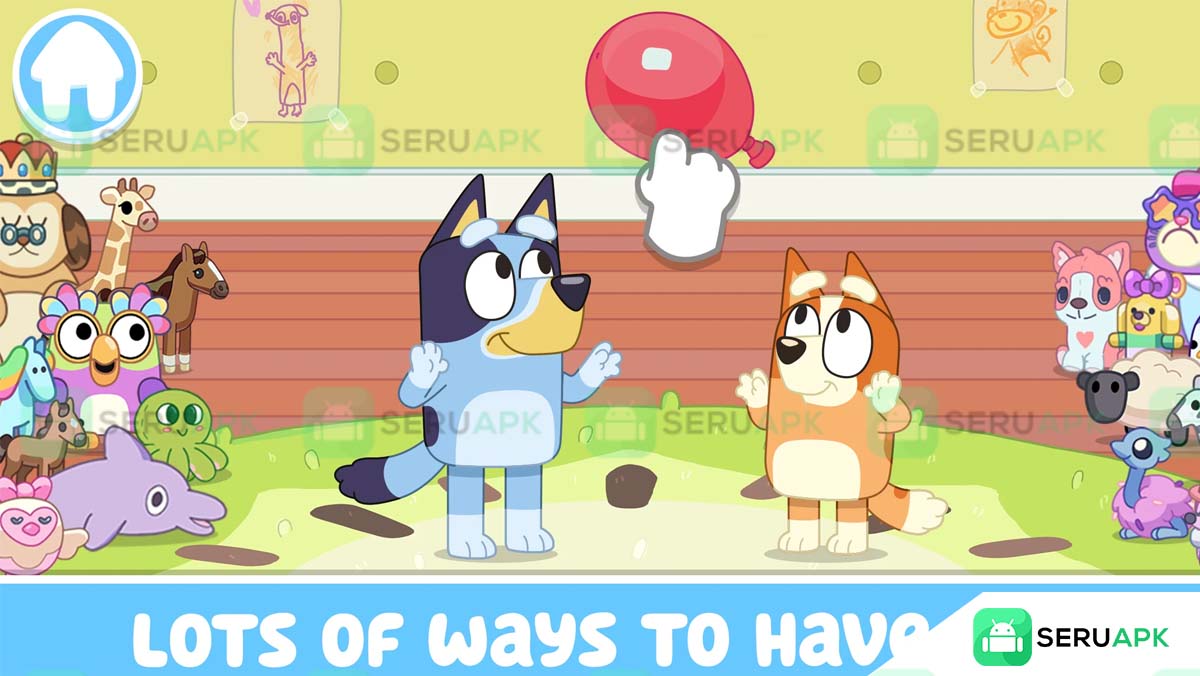The Bluey Let's Play APK game allows players to explore the Heeler family home, participating in imaginative games with Bluey, Bingo, and other characters.
| App Name | Bluey Let’s Play |
|---|---|
| Publisher | Budge Studios |
| Category | Simulation |
| Size | 389.46 Mb |
| Latest Version | 2025.9.0 |
| Get it on |

|
Description
Introducing Bluey Let’s Play APK
Bluey Let’s Play APK offers a free play experience with some limitations, providing access to only two rooms and two characters. To unlock the full experience, including additional rooms and characters like Bandit and Chilli, users must subscribe. Designed for children aged 4 and above, this application encourages creative play through a simple interface, making it an appealing choice for young fans of the show. However, some reviews suggest that the free version may not offer enough content for extended play. The game offers a variety of activities like cooking, tea parties, and story creation, allowing children to touch, drag, and arrange items to create their own adventures in a fun and child-friendly environment.
Explore an Exploration Game with Fun and Varied Activities
Bluey Let’s Play APK offers a fun, interactive experience for children, where they can play and explore with Bluey and her family. The game allows players to engage in various activities in the Heeler family home, fostering creativity and imagination.
Engaging Activities
The game allows children to engage in fun activities like cooking, playing games, and having tea parties with Bluey and Bingo. Children can use simple controls to interact with objects and create their own stories, encouraging rich imagination.
Explore the Heeler House
Players can explore various rooms in the Heeler family home, such as the kitchen and backyard. These interactive spaces allow children to discover hidden surprises and engage in various scenarios, creating a dynamic and enjoyable gaming experience.
Subscribe for Full Access
Although the game can be downloaded for free, subscribing unlocks additional content, including new rooms and characters. This provides a broader experience for children, allowing for more creativity and a deeper level of interaction with the world of Bluey.
Exciting Special Game Modes in Bluey Let’s Play APK
Bluey Let’s Play APK features a variety of fun game modes that allow young players to interact with the characters and world of Bluey in diverse ways. Each mode is designed to spark creativity and provide an enjoyable and engaging experience.
Story Mode
In Story Mode, players can follow Bluey and Bingo through various interactive scenarios and stories. This mode encourages children to engage in imaginative play as they explore different settings and create their own adventures.
Free Play Mode
Free Play Mode allows players to freely explore the Heeler house without following a specific storyline. Children can move items, create their own scenarios, and interact with various characters, offering a relaxed and open-ended play experience.
Tea Party Mode
In Tea Party Mode, children can host their own tea party with Bluey and her family. They can choose various dishes, set the table, and interact with the characters in a fun and engaging way, perfect for imaginative play and social interaction.
Useful Tips for Exploring and Getting Maximum Enjoyment
Bluey Let’s Play APK is a fun game for children that offers a variety of interactive games and activities. To get the best experience, here are some useful tips to help players fully enjoy the game.
- Explore Every Room: Every room in the Heeler family home is full of hidden surprises and unique items to interact with. Exploring the house allows players to discover new opportunities for creativity.
- Use Your Imagination: Move items, create stories, and interact with characters in new ways. Let your imagination guide you as you build your own adventures.
- Try Different Game Modes: Be sure to explore the various game modes, such as Story Mode, Free Play Mode, and Tea Party Mode. Each mode offers different gameplay, so switching between modes will keep the experience fresh and exciting.
- Play with Friends: Although the game is designed for solo play, consider playing with friends or family. Playing with others can make the experience more enjoyable as you create stories together and share your adventures.
Bluey Let’s Play APK is a fun and engaging game that fosters creativity and imagination in young children. By following these tips, you can enhance your experience and explore all the exciting possibilities the game has to offer.
Conclusion
Bluey Let’s Play APK is a fantastic and enjoyable game that replicates the world of Bluey, providing endless opportunities for imagination and creativity. Whether you're exploring the Heeler house, hosting a tea party, or creating your own story, there's always something new to discover. If you haven't downloaded it yet, download the game now and start your adventure with Bluey and her family today – plenty of exciting things await you!
FAQS
Is there a limit to how long I can play for free?
The free version offers limited content, which may feel limiting after a while. For the full experience with more characters and rooms, a subscription is recommended.
What activities can I do in the game?
In Bluey Let's Play APK, you can do activities like cooking, hosting tea parties, building creative scenarios, and interacting with characters like Bluey and Bingo.
Can I play Bluey Let's Play APK offline?
No, an internet connection is required to download and play Bluey Let's Play APK, especially to access updates and premium content.
What age group is Bluey Let's Play APK suitable for?
Bluey Let's Play APK is designed for children aged 4 and up, providing a safe and fun environment for young players to explore and engage in imaginative play.
How do I unlock more in-game content?
You can unlock more rooms, characters, and features by subscribing to the premium version of the game. This subscription unlocks additional content such as Bandit and Chilli as well as additional areas in the Heeler house.